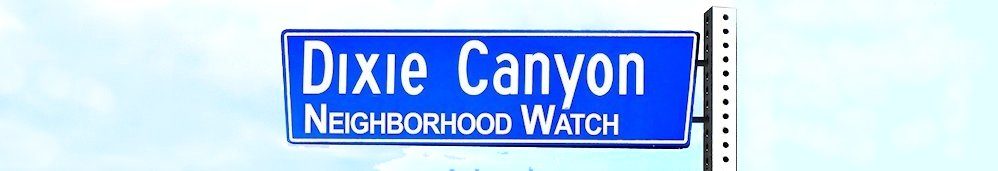Protect Your Email Privacy – Even From Us
We understand that you may want to keep your personal email address private, even from us. Here’s an easy and no-cost way to do this.
 Register for a free Gmail address at Google.com; select “Create account” and use the signup form.
Register for a free Gmail address at Google.com; select “Create account” and use the signup form.
You can use any name you like for your account, such as 3887Dixie@gmail.com or tuchasoffentisch@gmail.com.
When the Gmail address is set up, forward it to your regular email address (we’ll tell you how in a moment.)
Then use the Gmail address to receive email from the Neighborhood Watch. We won’t have your “real” address, but we will be able to send you important safety news about your neighborhood.
Here’s how to “forward” your Gmail address to your regular email account:
- On your computer, open your Gmail account.
- In the top right, click the Settings icon, which looks like a gear or wheel.
- On the dropdown menu, click “Settings“. A new page will display
- Click on the “Forwarding and POP/IMAP” heading. It’s the sixth tab.
- Click the “Add a forwarding address” button. Enter the email address at which you want to receive our messages.
Google will send you a confirming message to your “real” email address.
That’s it!
Of course, you can also use your new Gmail address on other sites where you want to receive emails but don’t want to provide your personal address.